An earlier blog described how INCA Architect makes configuring an INCA MPC application easy by automating tasks, grouping related information and continuously monitoring the consistency and validity of the configuration.
But what if your situation is non-standard? Can you also use the INCA tools in that case? Can you verify the correct behavior of your configuration before going online? This blog discusses how the combination of INCA MPC and INCA Architect gives you all the tools to tackle these cases too!
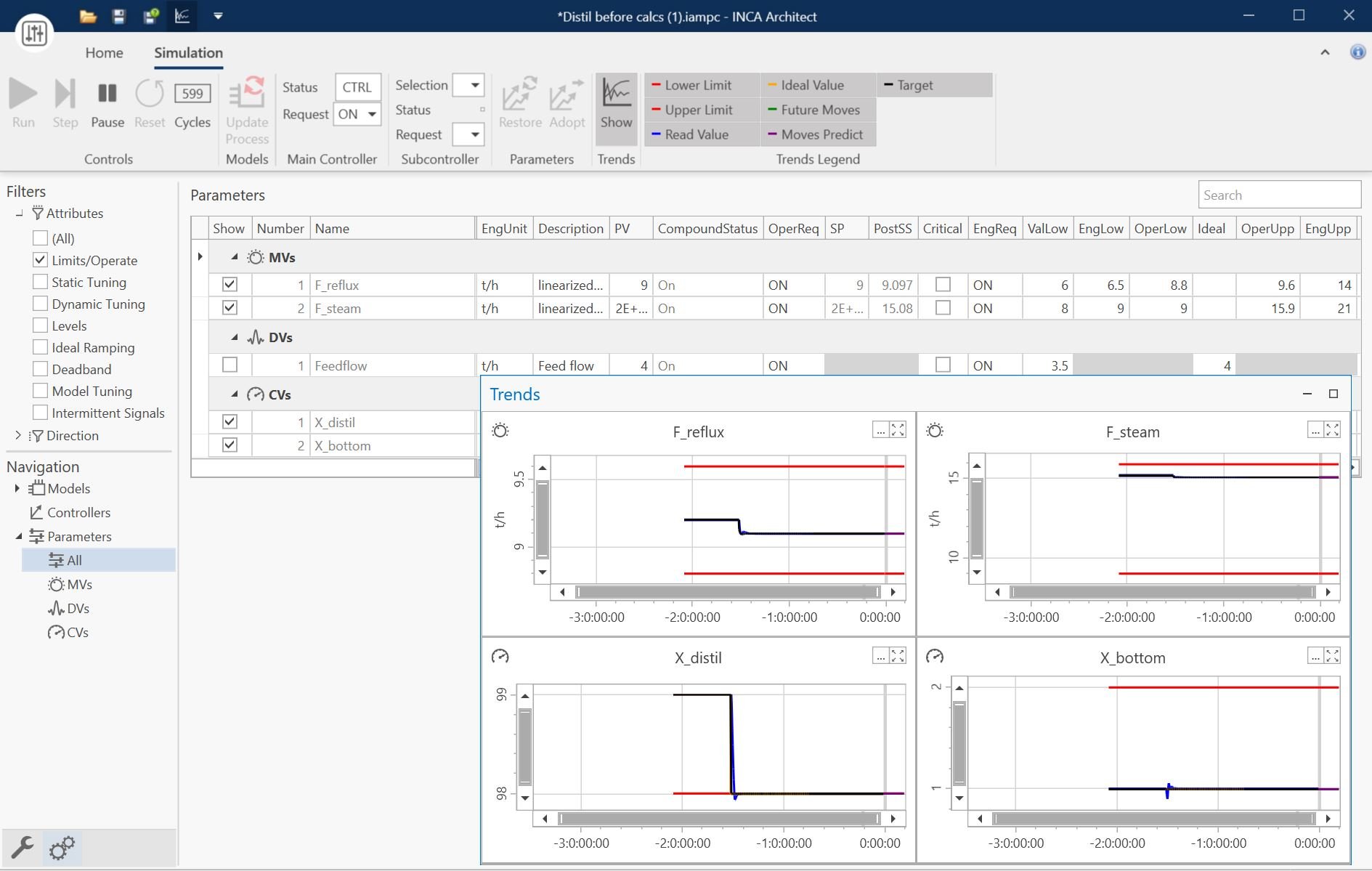
Integrated Custom Calculations
As an example of a non-standard case, consider a temperature in a reactor or furnace that is not measured by a single sensor, but by a grid of sensors. The readings must be combined into one measurement by taking the average of all values.
Sometimes this calculation can be implemented in the DCS. That typically involves going through rigorous procedures. There is no arguing that such procedures are needed, but it makes adding this type of calculations a lengthy process. Alternatively, you can use a custom calculation in INCA MPC. It can be written and tested in only a few minutes.
A different example of custom calculations: a certain furnace can be fired by different fuel types. MPC uses the fuel flows as MVs. Only the MV that corresponds to the currently active fuel type can become active, and the other MV must remain inactive. Detecting the current mode of operation and reflecting it in the status of MVs is also straightforward with custom calculations.
With INCA Architect’s built-in calc editor you can quickly write and verify these calculations. You can observe the results with different input values, including “missing” values, which can be caused by communication errors. INCA Architect makes sure all parameters used by the calcs are available and that the results of the calcs are sent to the appropriate places.
Built-In Support for DCS Blocks Used by MPC
While custom calculations are a powerful feature for efficient project execution, the most efficient calculation is the one that does not need to be written in the first place. That observation has driven the multi-mapping feature in INCA MPC.
Each MV needs to be checked online to see if INCA MPC can write the output to, say, a PID loop. This can be determined by inspecting the right parameters on the DCS. The details of this differ per DCS vendor and per type of block. Multi-mappings handle these details for you. All you need to do is select the DCS vendor and the type of block, and the multi-mapping determines the MV status. This handles the typical case and all corner cases that are tricky to get right.
For each multi-mapping, INCA Architect shows you which values are read and written and makes sure that there is no conflict with the rest of the configuration.
Offline Verification of Desired Behavior
INCA Architect comes with a built-in simulation environment that allows you to observe in detail how INCA MPC responds in each situation. If you are familiar with the INCA Html Viewer, you will feel right at home in the simulation environment: trends show the history of the simulation as well as the predictions made by INCA MPC; active limits are highlighted; messages from INCA MPC are shown, just like they would be online in the Html Viewer.
You can play with parameters in simulation and observe how they affect the control behavior. When you conclude the simulation, you decide which changes you want to keep and which you want to revert.
You can investigate the effect of differences between the model in MPC and the model used in the process simulation to ensure that the controller is sufficiently robust for modeling errors.
INCA Architect Has You Covered
INCA Architect enables you to get the most out of INCA MPC, also in non-standard situations that for example need (complicated) calculations.
Interfacing with common types of DCS blocks is made simple, with multi-mappings taking care of all the details.
Simulations allow you to fully observe offline what will happen when the configuration goes online.
With an up-to-date INCA full development license, you can start benefitting from the power of INCA Architect and INCA MPC today!
Request a live demo
This option will give answers to all your specific questions. In a 30-minute call, one of our experts will explain the capabilities of the tool.



